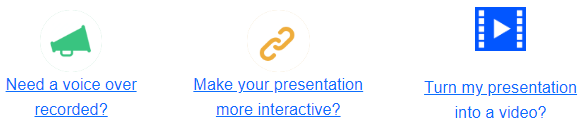Online Induction >> Online Induction Tutorials
Log into the admin Dashboard, click Set up/Manage Content
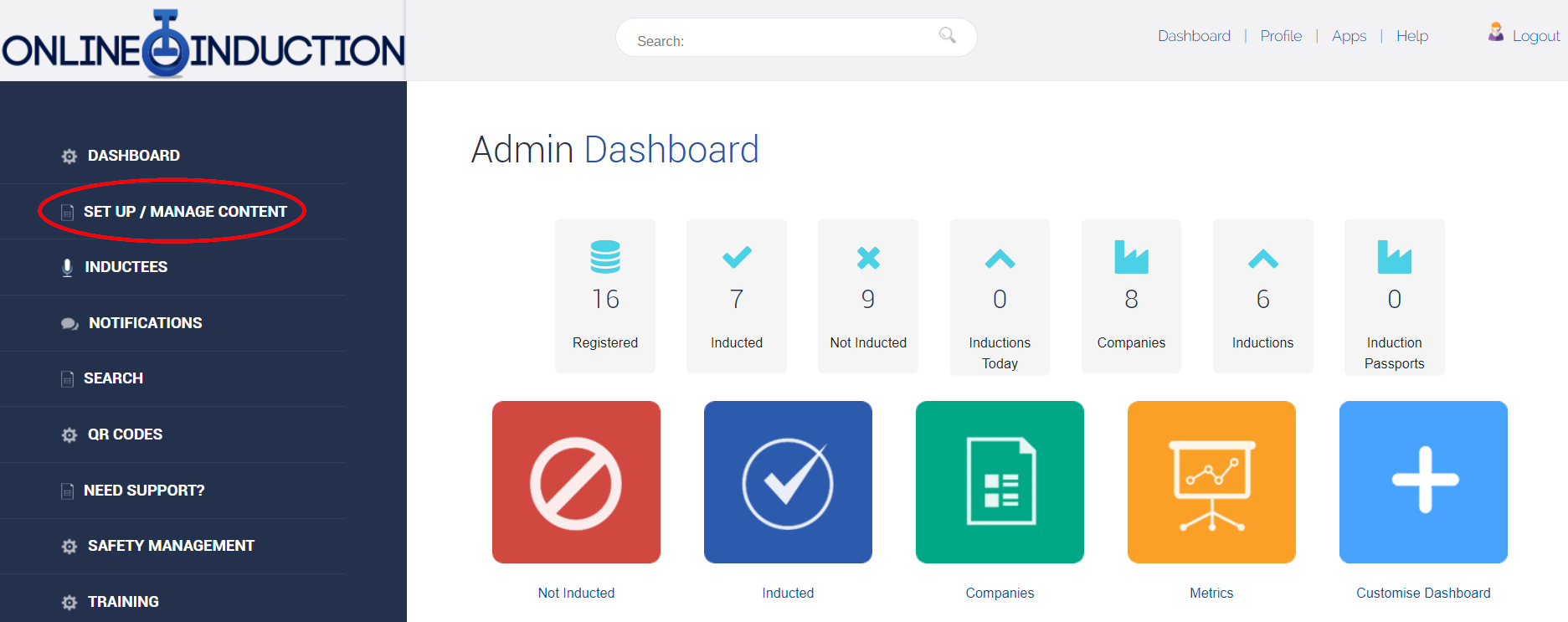
Click Manage Induction Content
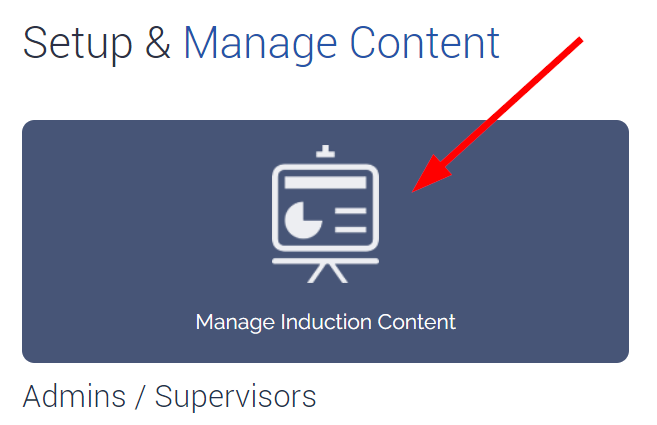
For any step that is classified as a content type Presentation in the step drop down, this means you can upload a presentation file such as a Power point file
Click edit content next to the step in order to do this
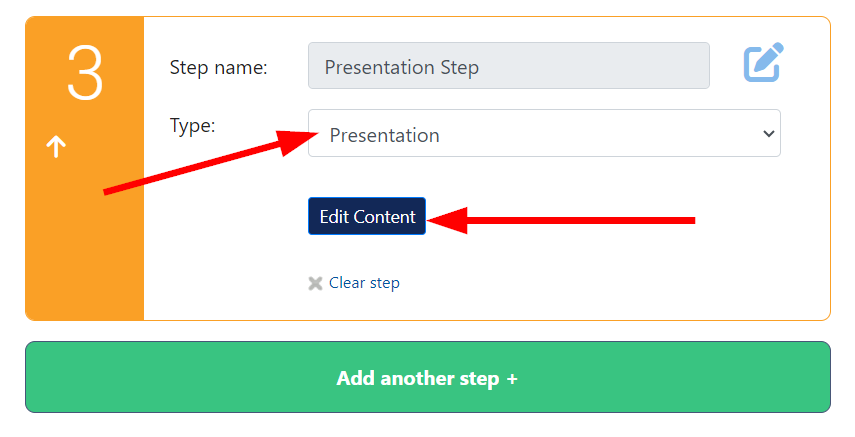
It will then show you the uploading options we support.
You can upload a Powerpoint presentation as instructed below. Once uploaded, the powerpoint presentation is queued for conversion into an online format and uploaded by our team. Your presentation can take up to 24hrs to view. Once uploaded by us, our team will contact you to advise.
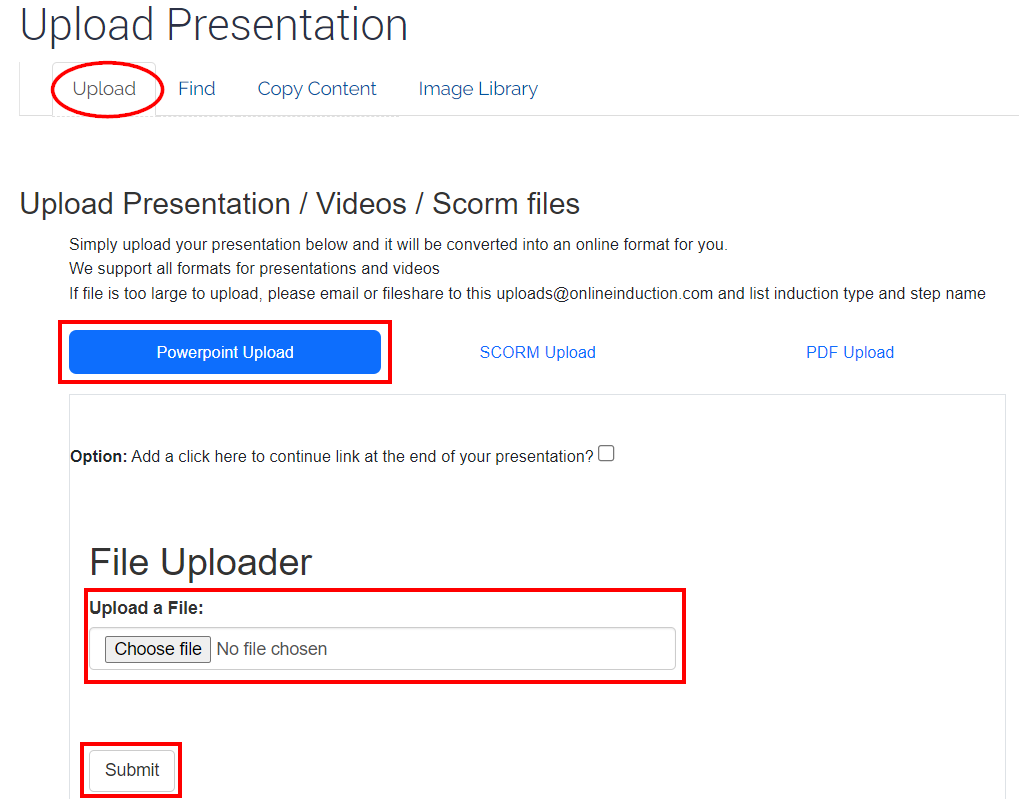
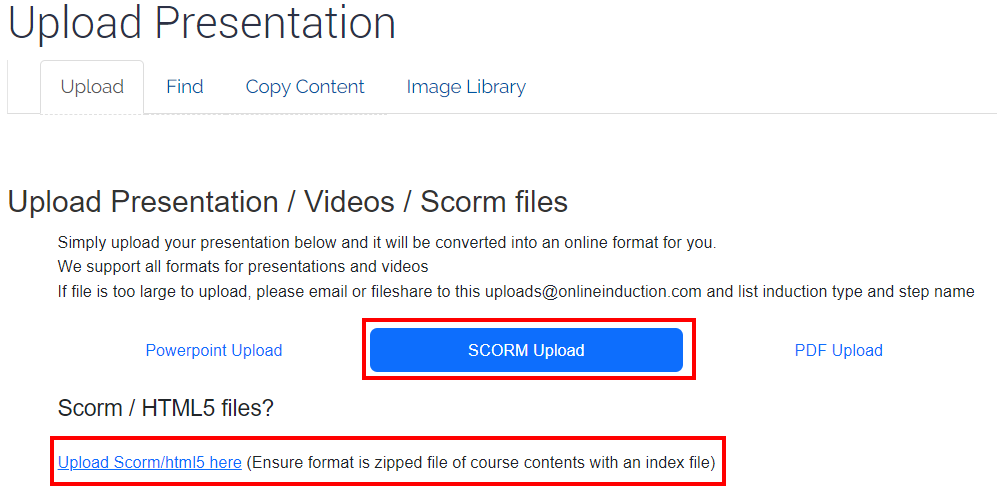
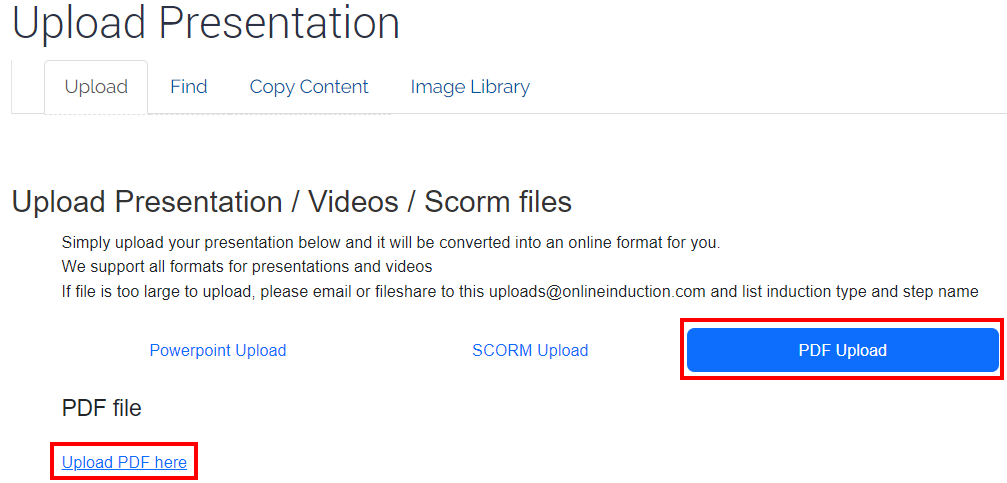
To review your presentation upload once published, log in as an inductee for the matching induction type and click the relevant step to view the presentation.
If you are requiring something else for your presentation we offer additional customisation options. Clicking on one of the below links will direct you to our website for further assistance.