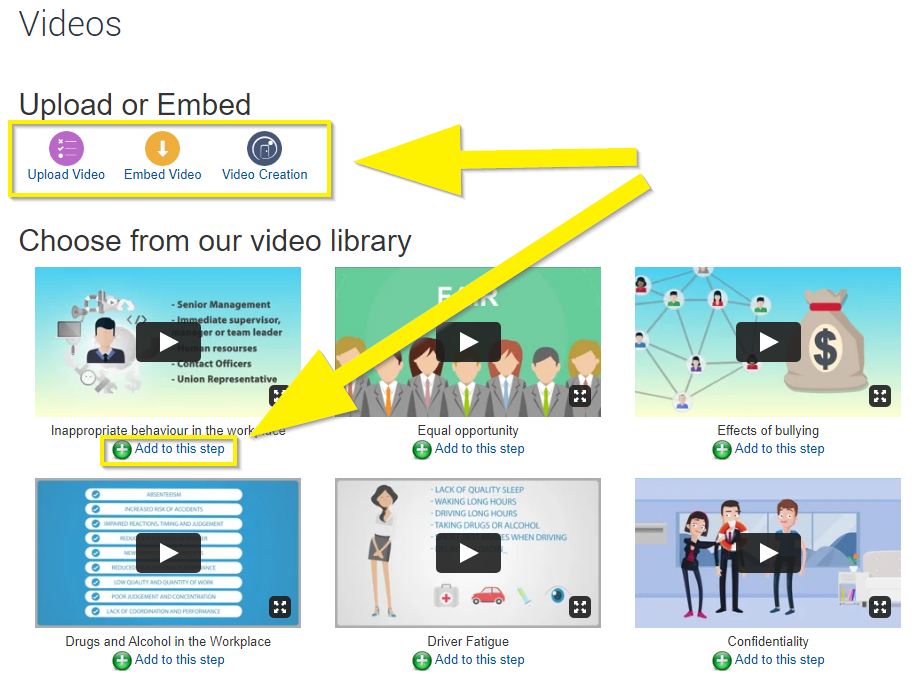Online Induction >> Online Induction Tutorials
1. Click "Set up/Manage Content"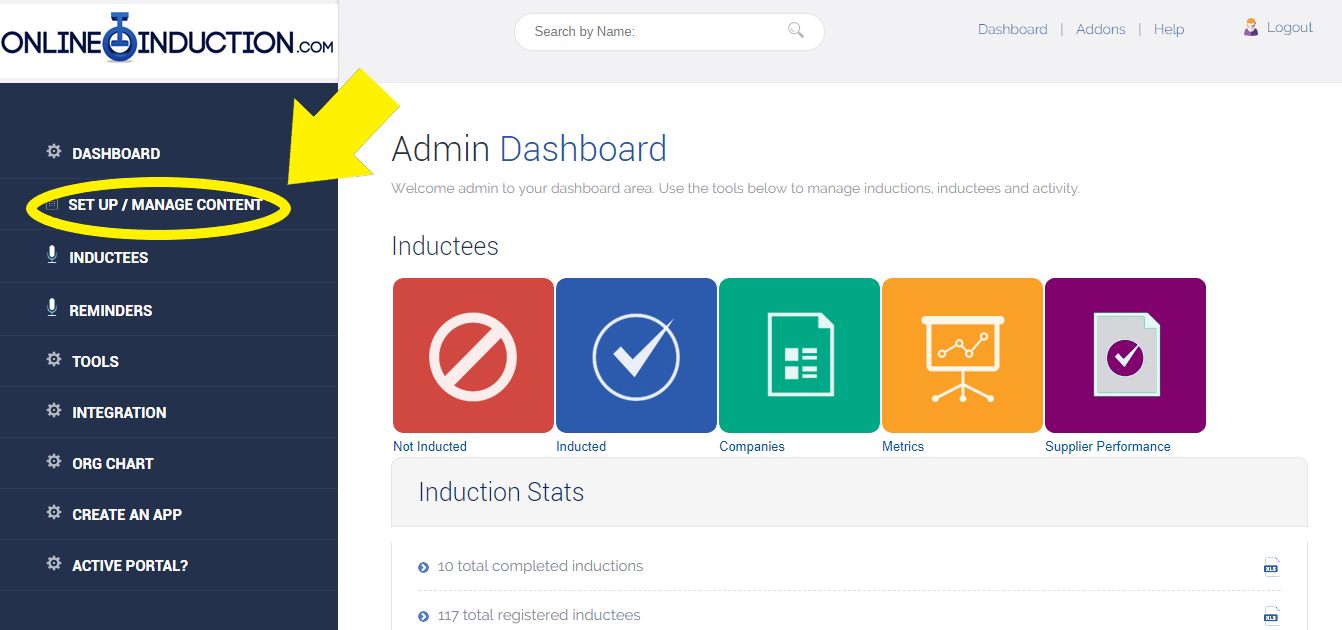
2. Click "Manage Induction Content"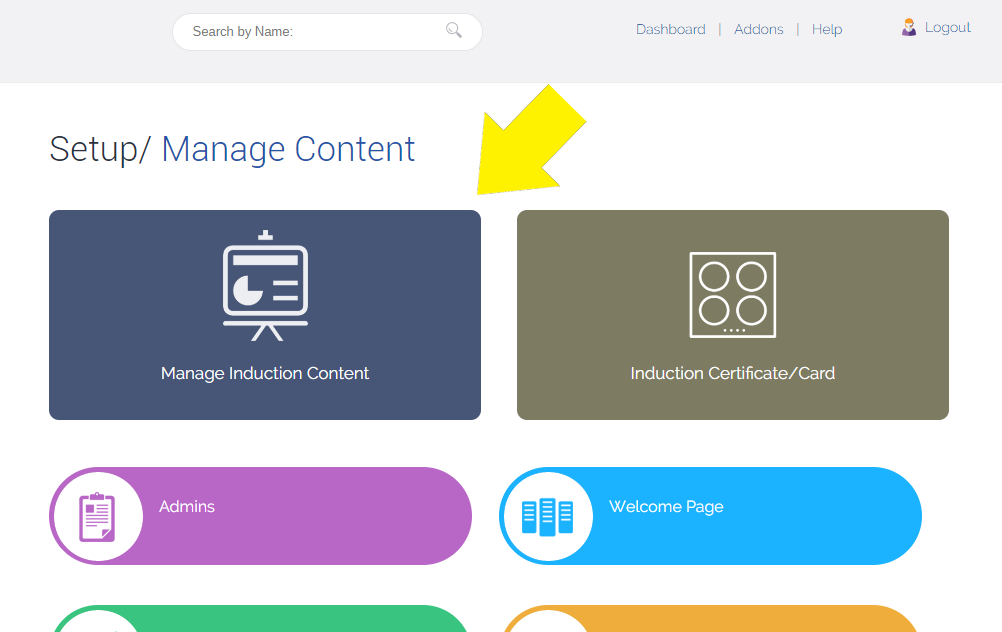
3. Select "Video" from the content type in your induction and name the step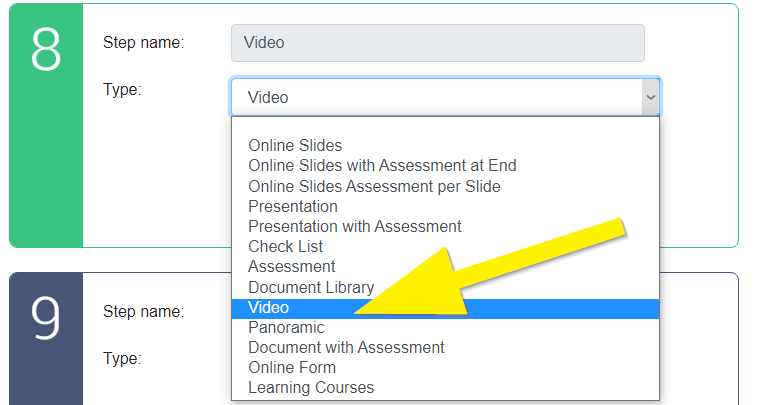
4. Select "Saved! Update Content" if the step is new, or "Edit Content" if modifying an existing step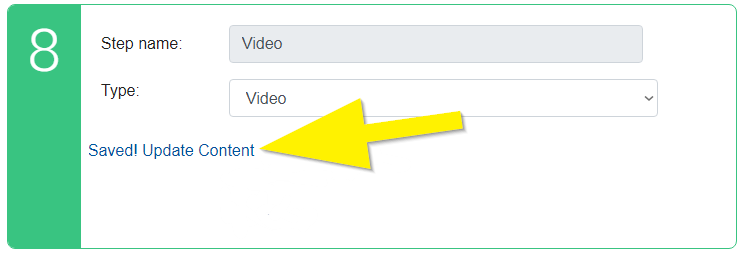
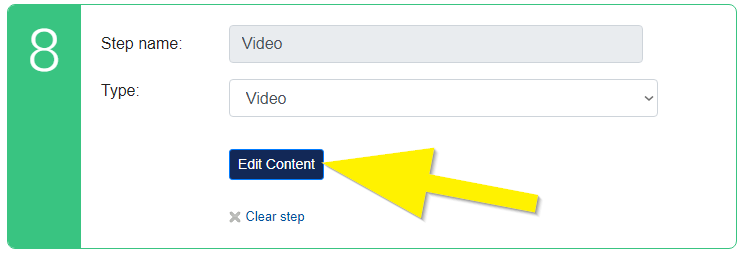
5. Select one of the following options from the Videos page:
| Upload Video | Select this option to upload videos that your organisation has already created or has access to |
| Embed Video | Select this option to display videos hosted on sites such as YouTube or Vimeo |
| Video Creation | Select this option to request assistance creating videos from Workmetrics |
| Add to this step | Select this option to add one of our pre-created videos to your step, free of charge! You can preview the video by clicking on the play button ( ). ). |