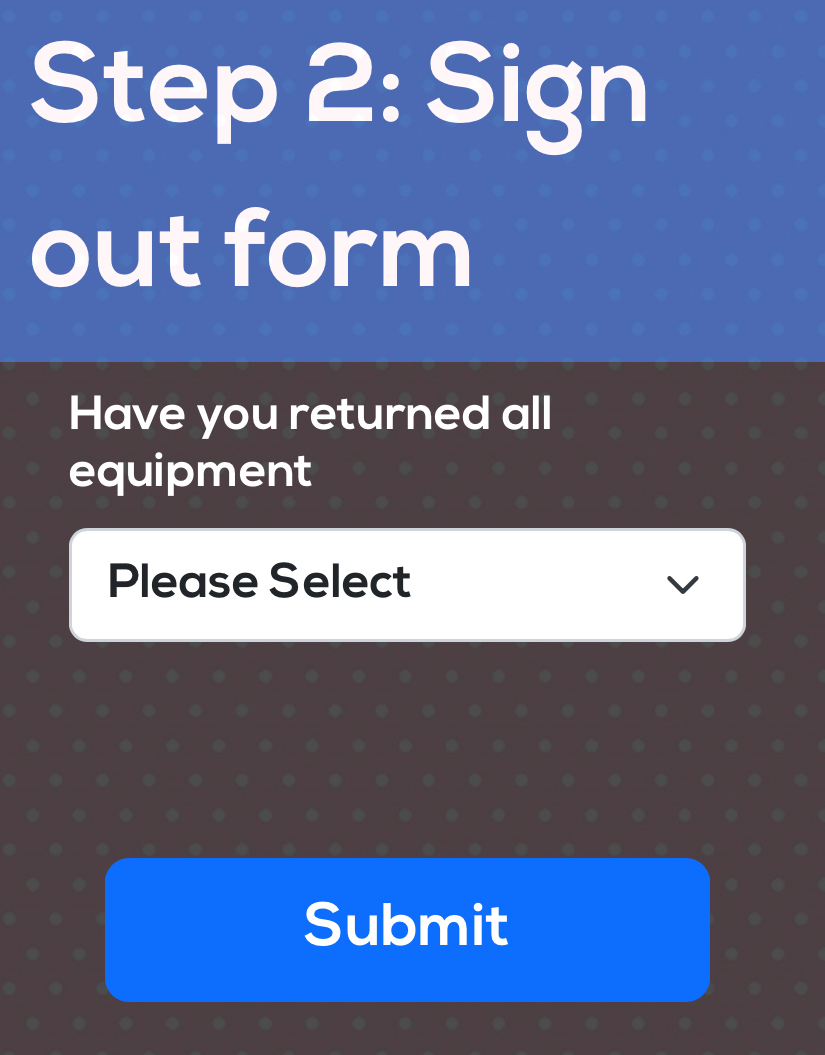Online Induction >> Online Induction Tutorials
Do you need to ask your users questions as they sign out of site for the day?
Our QR code method Sign In System now allows you to set up a sign out form for the user to complete.
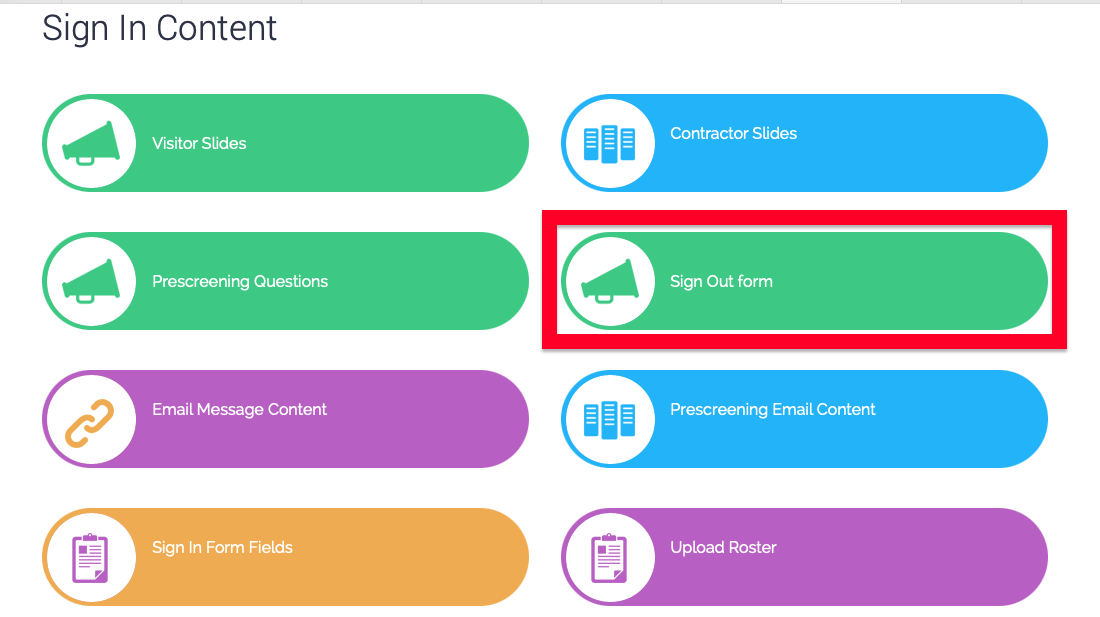
Sign Out Form Option from the Sign in Content Menu highlight above in red.
Here you can set questions you wish your Sign in/ Sign out users to view when they sign out using the QR code Method
(Not currently available on the Worksign Premium App Kiosk method) Like the prescreening form, you can set as many questions as required using our form builder:
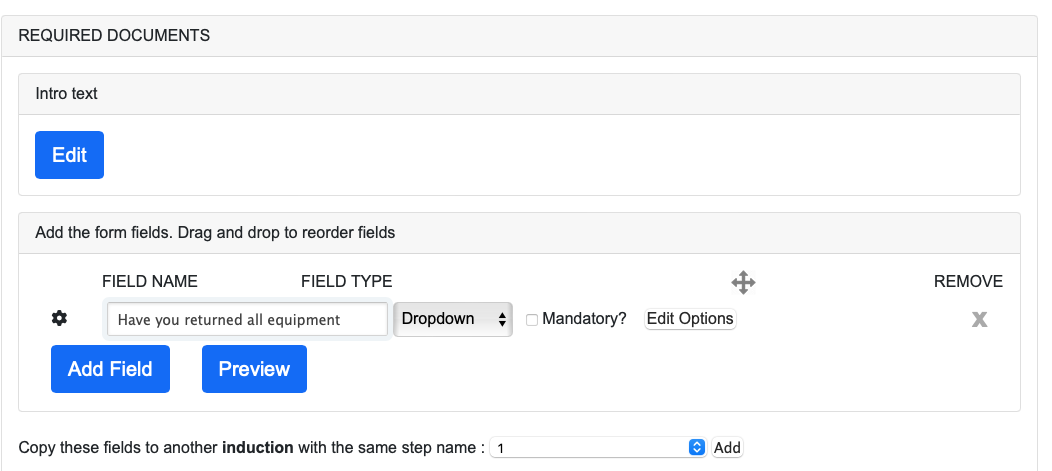
Note for the option to be enabled you must activate in the Sign in Content page selecting the below highlighted in Red:
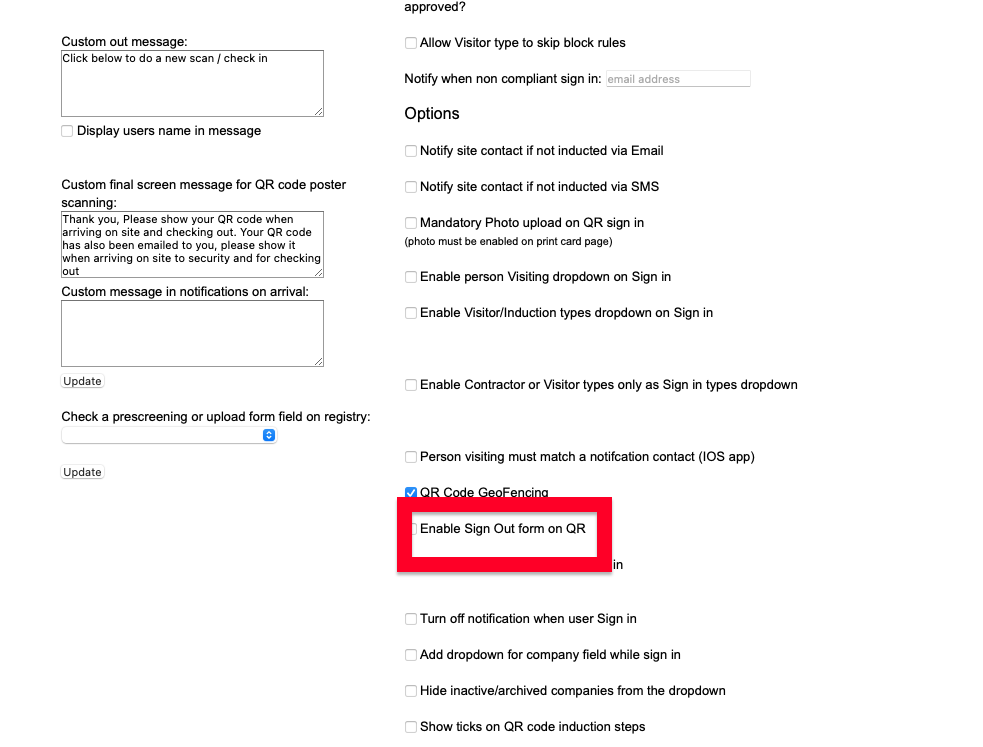
From the users perspective when the QR code is scanned again they will be prompted with the questions set up as part of the sign out process :