Online Induction >> Online Induction Tutorials
Work Sign allows you to set up “Prescreening questions” for visitors prior to logging in.
These can all be managed by following the below instruction.
Dashboard > Sign in / Sign out > Prescreening options.
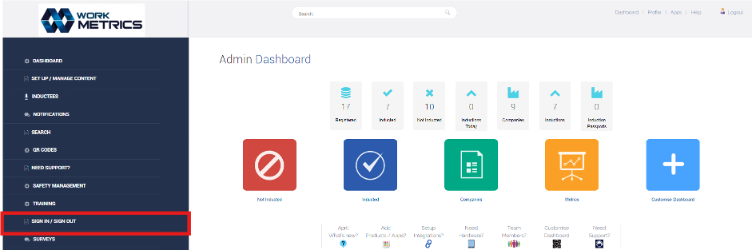
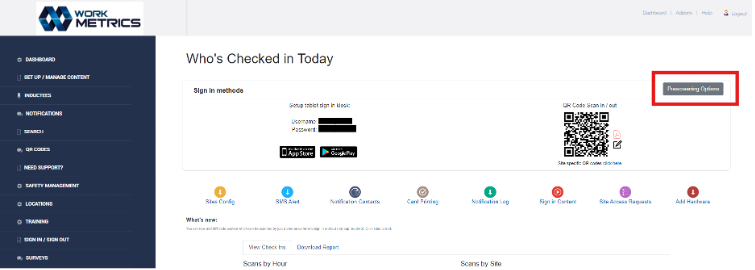
Here you can remove the prescreening form all together, toggle on a reoccurring preset COVID-19 list of questions, make all questions mandatory, toggle on notifications and enact blocks when particular answers are selected.
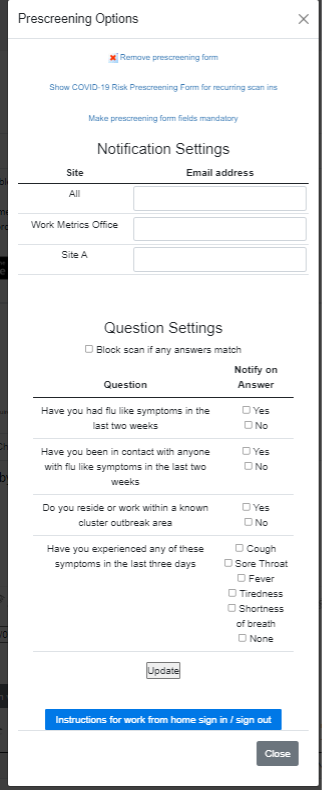
In order to amend the prescreening questions applicable to visitors upon signing in please follow the below instructions.
Sign in / Sign out > Sign in Content > Prescreening questions
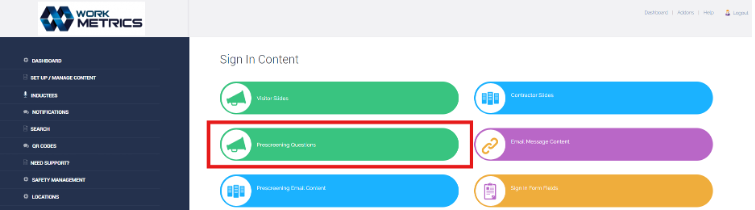
From here you are able to amend all prescreening questions
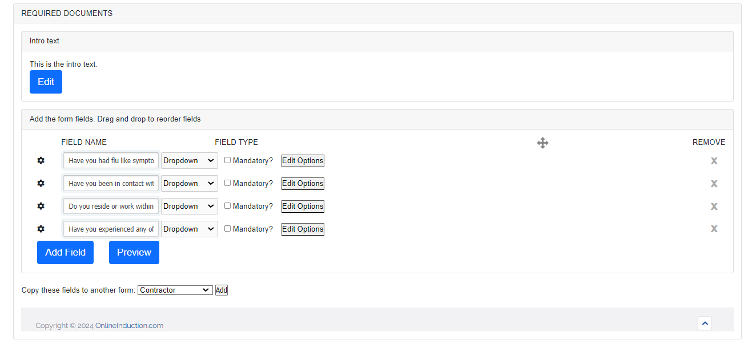
Note best practise here is to utilise the "drop down" style questions. This will allow you to set the response based block and notifications rules if desired.