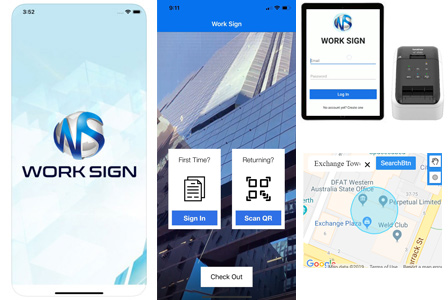Online Induction >> Contractor Management
Contractor Management Sign In Kiosk

Best practice contractor management via a sign in kiosk involves making sure contractors go through a series of important steps as part of their sign in process.
Ensuring that as contractors sign in and out on site, the setup, how to sign them in and what to include in a contractor sign in kiosk covers the specific workplace workflows and procedures you need to establish and that contractors provide the right compliance information.
The sign in process can be remotely self managed by contractors or it can be done via a kiosk. Here we're going to focus on the kiosk option, centralising how contractors sign in via a tablet or kiosk style setup.
Kiosk Setup
Establishing a centralised sign in location on site is a common approach for a contractor sign in kiosk. You might wall mount a tablet or have a kiosk style setup using a monitor or touch pad. There are a long range of hardware options and there are constantly new hardware models coming out for the latest monitors, touch screen interfaces and tablet styles.
For the sign in process itself, a contractor typically as best practice go through a series of steps for their sign in process.
You should collect licenses and certifications that are relevant to their job task or activity and verify them.
There should be an induction to important emergency procedures and site access materials as part of their job role.
There should be notifications to alert people on site that the contractor has arrived and there should be a formal card or certificate issued to the contractor upon successful sign in and registering them on site.
- Collect evidence of training, licenses and tickets
- Induction on important emergency procedures, site access and safety procedures
- Notification of arrival on site
- Certificate, sticker or card issued as part of successful registration on site
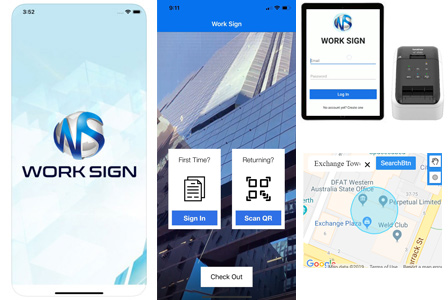
Kiosk Hardware Options
Commonly, a centralised kiosk might be setup as a tablet that is wall mounted or displayed on a desk using a desk stand. Other options might include a touch screen setup, either displayed via a kiosk with a touch page or on a desk using a monitor.
Contractors approach it to sign in. Optionally you might also use a card printer or sticker printer to print out cards upon sign in.
What happens if you don't sign in contractors
If contractors arrive on site unchecked, you risk non compliant contractors working on site without insurance, you risk not knowing who is currently on site and you risk being unable to manage them in the event of an emergency.
Try setting up a kiosk for your contractors
Try our contractor sign in kiosk setup here:

 Best practice contractor management via a sign in kiosk involves making sure contractors go through a series of important steps as part of their sign in process.
Ensuring that as contractors sign in and out on site, the setup, how to sign them in and what to include in a contractor sign in kiosk covers the specific workplace workflows and procedures you need to establish and that contractors provide the right compliance information.
Best practice contractor management via a sign in kiosk involves making sure contractors go through a series of important steps as part of their sign in process.
Ensuring that as contractors sign in and out on site, the setup, how to sign them in and what to include in a contractor sign in kiosk covers the specific workplace workflows and procedures you need to establish and that contractors provide the right compliance information.